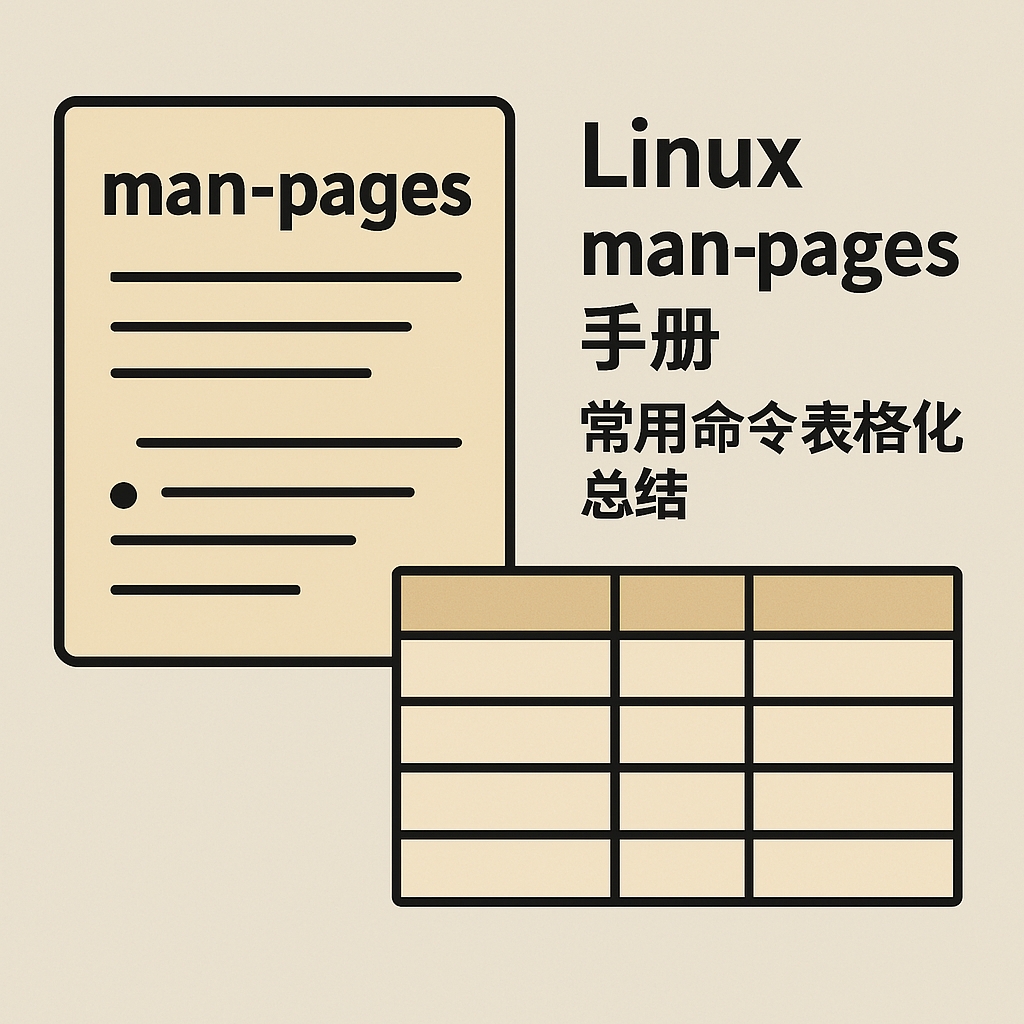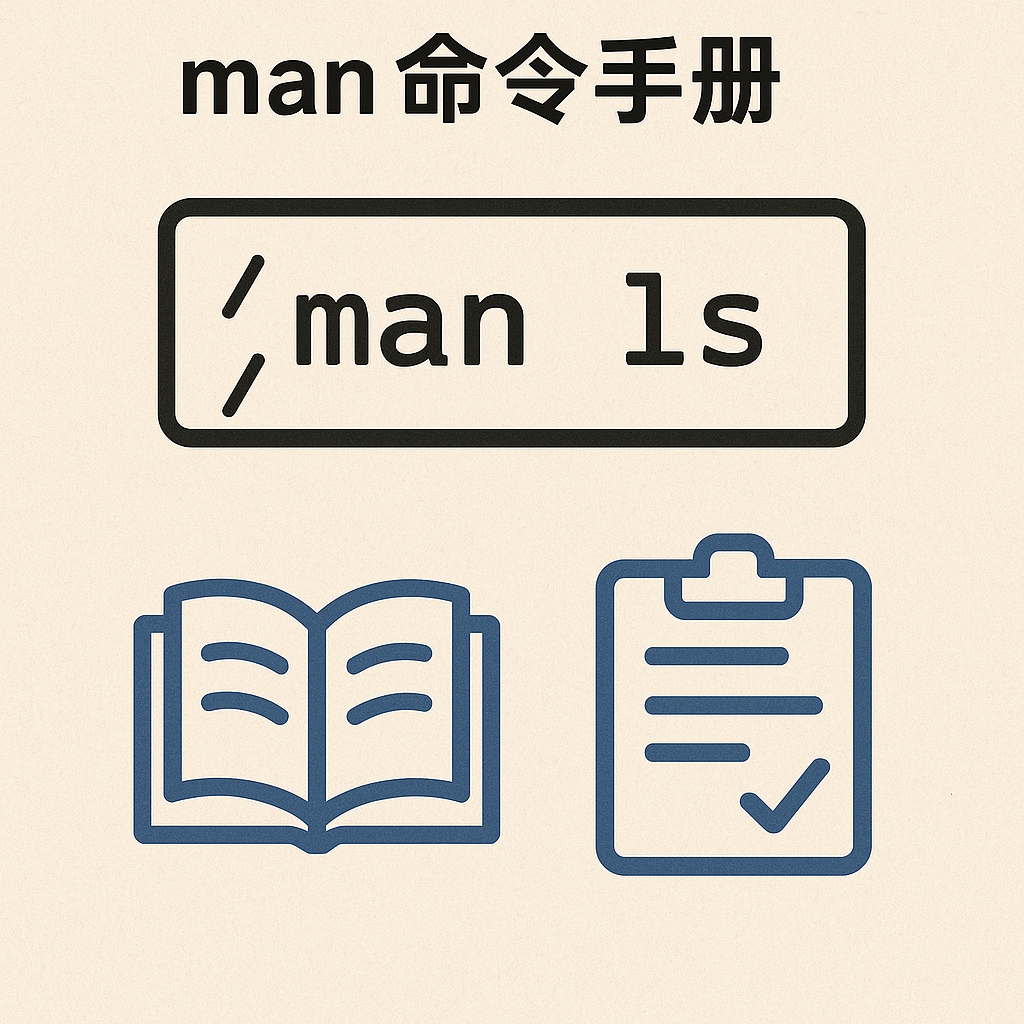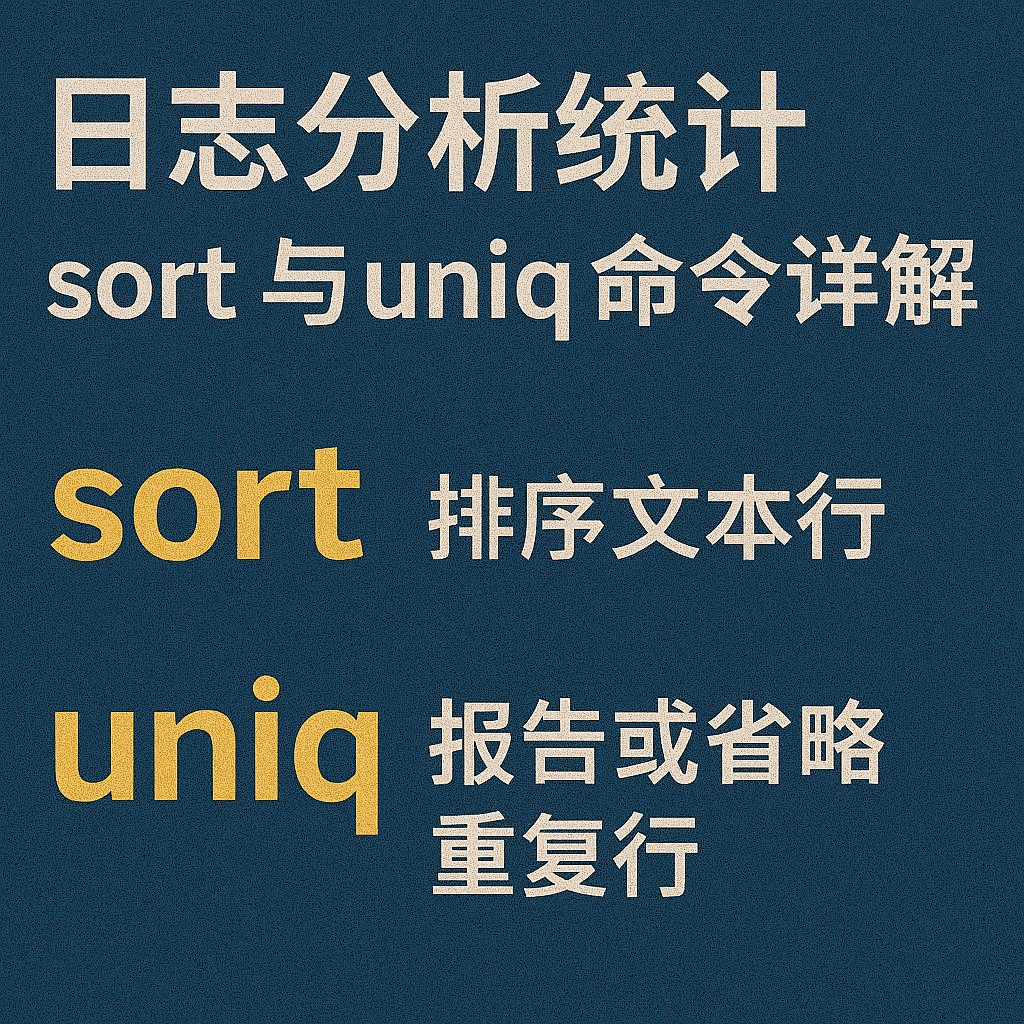NTP服务处理手册
NTP服务处理手册
一、服务状态管理
1. 快速检查服务状态
1 | systemctl is-active ntpd |
- 输出说明:
active:服务运行中inactive:服务未启动failed:服务启动失败 - 脚本适用性:✅ 直接返回状态码,适合自动化脚本调用
2. 查看详细服务状态
1 | systemctl status ntpd |
- 输出内容:
- 服务启停状态
- 进程ID及资源占用
- 最近日志片段(关键错误会在此显示)
- 开机自启配置状态
正常状态示例:
1 | Active: active (running) since 三 2025-04-16 20:03:48 CST; 2s ago |
异常状态示例:
1 | Active: failed (Result: exit-code) since ... |
- 解决方案:
- 查看完整日志:
journalctl -u ntpd - 检查配置文件语法:
ntpd -p - 重启服务:
systemctl restart ntpd
- 查看完整日志:
二、时间同步状态诊断
1. 快速同步状态检查(ntpstat)
1 | ntpstat |
正常输出示例:
1 | synchronised to NTP server (10.252.17.10) at stratum 3 |
异常场景及处理:
| 异常输出 | 原因 | 解决方案 |
|---|---|---|
unsynchronised |
未同步任何服务器 | 1. 检查NTP服务状态 2. 验证防火墙是否放行UDP 123端口 |
time offset exceeds tolerance |
时间偏差过大 | 1. 强制同步:ntpd -gq2. 检查时区设置: timedatectl |
no server suitable |
所有服务器不可达 | 1. 更换NTP服务器地址 2. 检查网络连通性: ping 10.252.17.10 |
2. 详细对等体分析(ntpq -p)
1 | ntpq -pn |
正常状态示例:
1 | *10.252.17.10 10.252.15.2 2 u 15 16 377 3.129 -0.022 0.063 |
- 关键指标:
offset< 100msjitter< 1msreach= 377(全成功)
常见异常及处理:
| 异常现象 | 诊断 | 修复动作 |
|---|---|---|
所有节点标记为-或x |
网络隔离或配置错误 | 1. 检查/etc/ntp.conf的server条目2. 执行 ntpdate -d <server>测试连通性 |
st=16 |
节点自身未同步 | 更换更高层级的NTP服务器 |
delay > 1000ms |
网络延迟过高 | 1. 切换低延迟服务器 2. 检查本地网络QoS配置 |
三、配置文件管理
1. 查看有效配置
1 | grep -v "^#\|^$" /etc/ntp.conf |
标准配置示例:
1 | driftfile /var/lib/ntp/drift |
2. 配置修改规范
- 备份原配置:
1
cp -p /etc/ntp.conf /etc/ntp.conf.bak
- 关键参数说明:
prefer:优先使用该服务器minpoll/maxpoll:调整轮询间隔(2^4=16秒 ~ 2^14=16384秒)
- 配置后操作:
1
systemctl restart ntpd && sleep 5 && ntpstat
四、工具对比与场景指南
| 工具 | 适用场景 | 自动化支持 |
|---|---|---|
systemctl |
服务启停/状态监控 | ✅ |
ntpstat |
快速同步状态检查 | ✅ |
ntpq -p |
深度网络与偏移分析 | ❌ |
ntpdate |
强制单次同步(服务停止时) | ✅ |
本博客所有文章除特别声明外,均采用 CC BY-NC-SA 4.0 许可协议。转载请注明来源 RHCloudOps博客!
评论