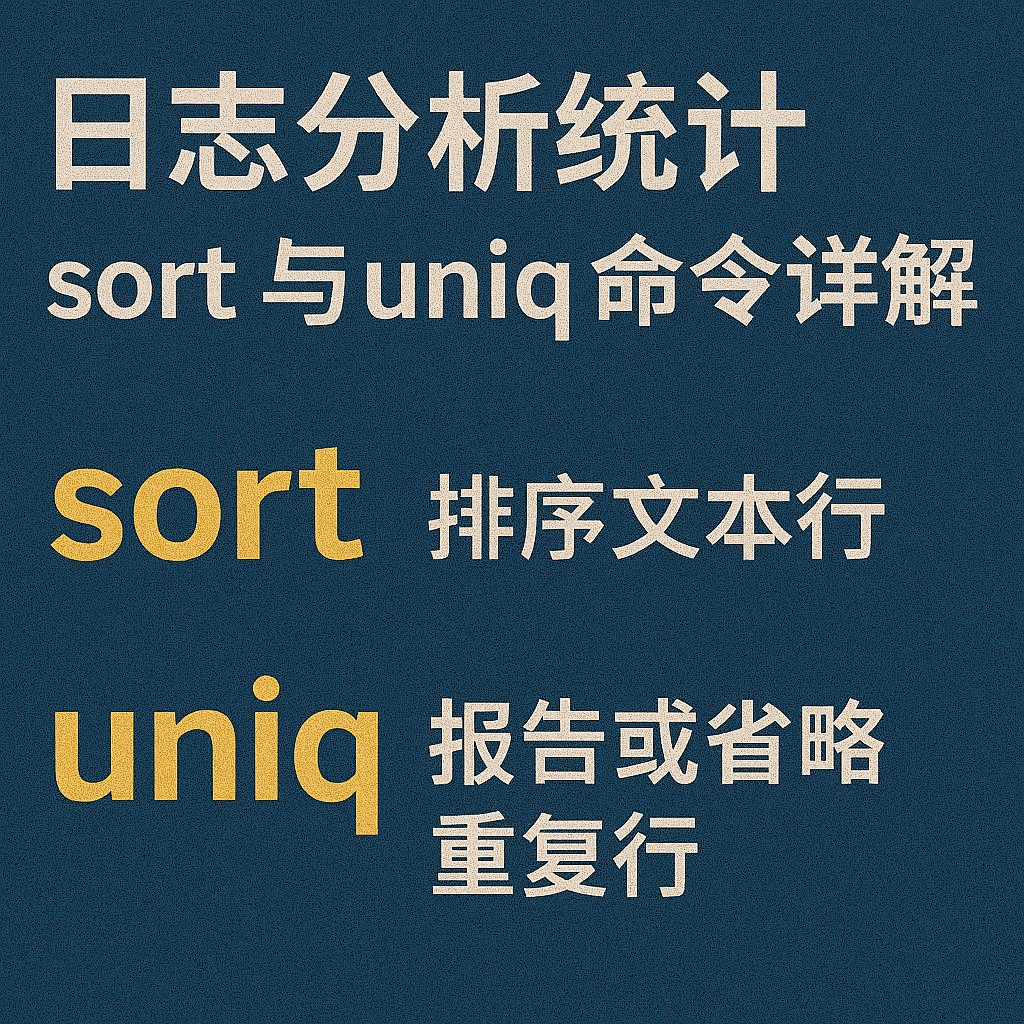CentOS7更换国内YUM源及初始化配置
CentOS 7 更换国内YUM源及初始化配置
一、备份原有YUM源
1 | sudo mv /etc/yum.repos.d/CentOS-Base.repo /etc/yum.repos.d/CentOS-Base.repo.backup |
二、更换为国内YUM源
1. 阿里云源
1 | sudo curl -o /etc/yum.repos.d/CentOS-Base.repo https://mirrors.aliyun.com/repo/Centos-7.repo |
2. 或者使用清华源
1 | sudo curl -o /etc/yum.repos.d/CentOS-Base.repo https://mirrors.tuna.tsinghua.edu.cn/help/centos/centos7.repo |
三、清理并重建YUM缓存
1 | sudo yum clean all |
四、更新系统软件包(可选但推荐)
1 | sudo yum update -y |
五、其他常用初始化操作
1. 安装常用工具集
1 | sudo yum install -y wget vim net-tools tree |
2. 安装EPEL源(额外软件包)
1 | sudo yum install -y epel-release |
3. 设置时区(如设置为亚洲/上海)
1 | sudo timedatectl set-timezone Asia/Shanghai |
4. 关闭防火墙(仅用于测试环境)
1 | sudo systemctl stop firewalld |
5. 禁用SELinux(可选)
1 | sudo setenforce 0 |
本博客所有文章除特别声明外,均采用 CC BY-NC-SA 4.0 许可协议。转载请注明来源 RHCloudOps博客!
评论